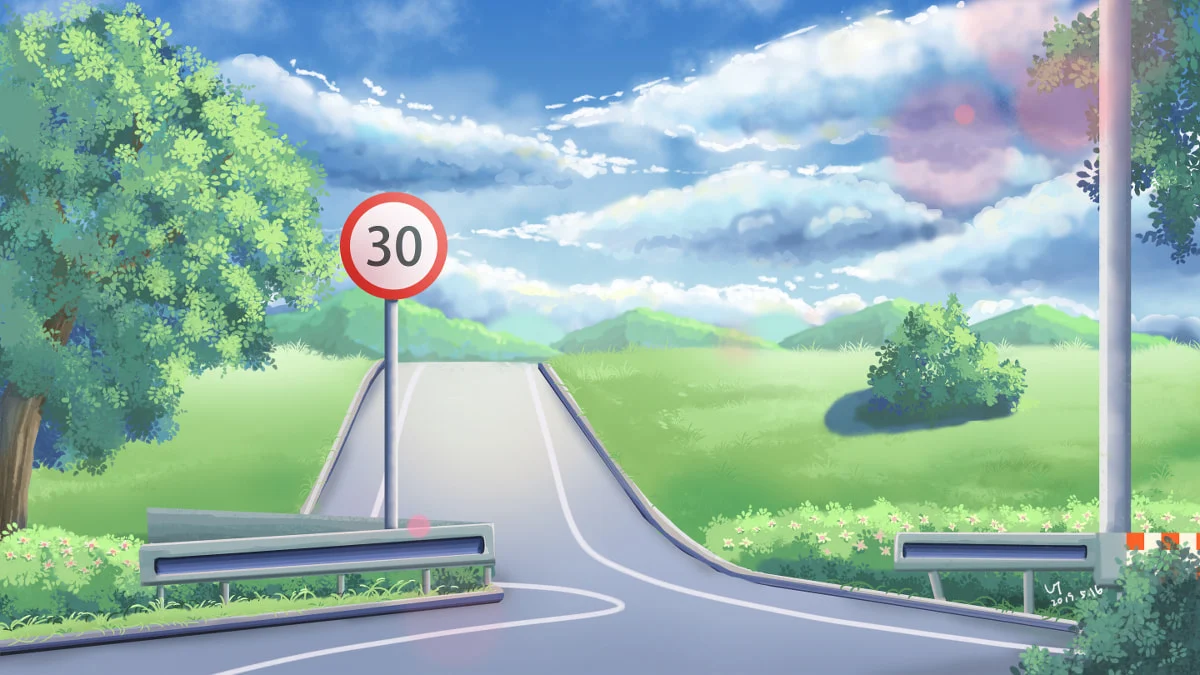1
2
3
4
5
6
7
8
9
10
11
12
13
14
15
16
17
18
19
20
21
22
23
24
25
26
27
28
29
30
31
32
33
34
| [root@web02 ~]# w
10:33:44 up 1:28, 1 user, load average: 0.00, 0.01, 0.05
USER TTY FROM LOGIN@ IDLE JCPU PCPU WHAT
root pts/0 10.0.0.1 09:44 0.00s 0.03s 0.00s w
零宽断言
ifconfig eth0|grep -Po '\d\d\.\d\.\d\.\d(?= netmask)'
ifconfig eth0|grep -Po '[1-9][0-9]+\.[0-9]+\.[0-9]+\.[0-9]+(?= netmask)'
10.0.0.7
\K 是一个特殊的 PCRE 符号,表示“忽略之前的匹配”,
ifconfig eth0 | grep -oP 'inet \K(\d+\.\d+\.\d+\.\d+)'
[root@web02 ~]# top
[root@web02 ~]# htop
[root@web02 ~]# glances
[root@web02 ~]# uptime
10:37:12 up 1:32, 1 user, load average: 0.13, 0.09, 0.01
%Cpu(s): 0.0 us, 0.0 sy, 0.0 ni,100.0 id, 0.0 wa, 0.0 hi, 0.0 si, 0.0 st
us: 用户态 跟用户的操作有关35%
sy: 内和态 跟内核的处理有关65%
id: CPU空闲
[root@web02 ~]# time ls
backup.sh group_vars_web_group
real 0m0.002s 真实执行时间
user 0m0.001s 用户执行时间
sys 0m0.001s 系统执行时间
|